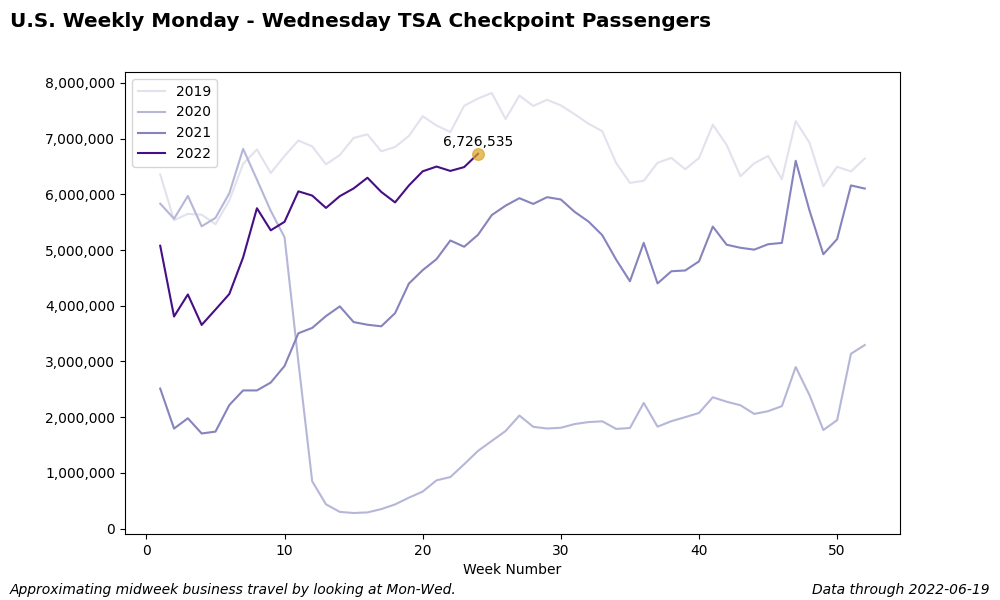2022-06-24
At the start of the Covid-19 outbreak, the U.S. Transportation Security Administration began sharing TSA security checkpoint passenger throughput numbers.
Below are several plots created with Matplotlib showing the trend of TSA passengers through the pandemic. The code for these charts is stored on GitHub here.
import pandas as pd
import matplotlib.pyplot as plt
from matplotlib import cm
def plot_trend(width=10, height=6, show_plot=False):
'''Plot complete trend of data.'''
df = pd.read_csv('data/tsa.csv')
df['Date'] = pd.to_datetime(df['Date'])
latest_date = max(df['Date']).strftime('%Y-%m-%d')
# Plot data
plt.figure(figsize=(width, height))
plt.plot(df['Date'], df['Passengers'], color='darkslategray')
plt.suptitle('U.S. TSA Checkpoint Passengers',
x=0.01,
y=0.98,
fontweight='bold',
fontsize='x-large',
horizontalalignment='left')
plt.figtext(0.99, 0.01, 'Data through ' + latest_date,
ha = 'right',
fontstyle='italic')
# Convert axis labels to commas and remove scientific notation
current_values = plt.gca().get_yticks()
plt.gca().set_yticklabels(['{:,.0f}'.format(x) for x in current_values])
# Highlight latest data point
latest_number = df[df['Date'] == latest_date]['Passengers']
latest_number = int(latest_number.iloc[0])
plt.scatter(pd.to_datetime(latest_date),
latest_number,
color='goldenrod',
alpha=0.7,
s=70)
plt.annotate("{:,}".format(latest_number),
xy=(pd.to_datetime(latest_date), latest_number * 1.02),
horizontalalignment='center'
)
plt.savefig('images/tsa-full-trend.png')
if show_plot:
plt.show()
print('Trend chart created.')
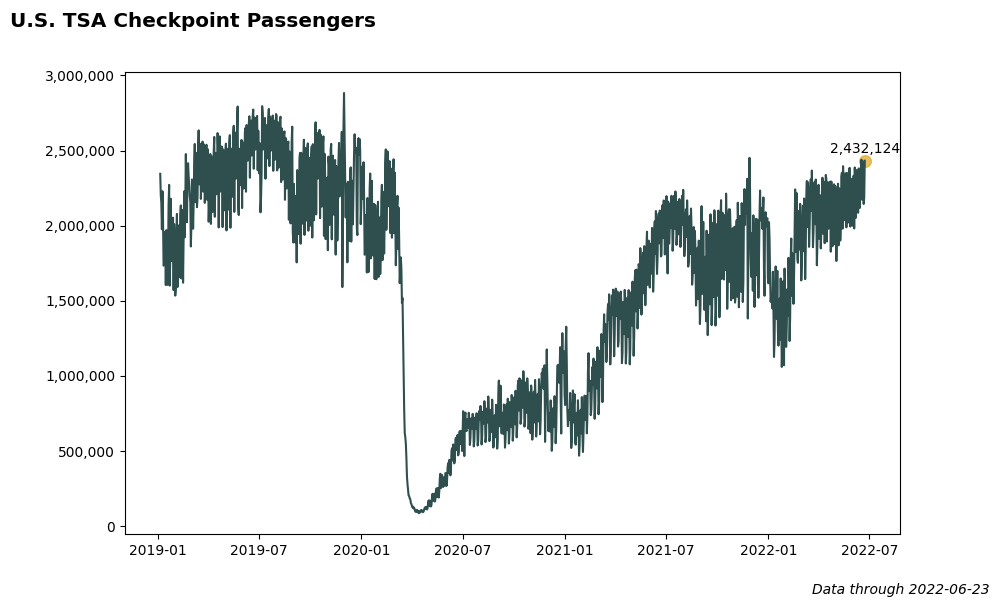
def plot_trend_by_year(width=10, height=6, show_plot=False):
'''Plot trend of data by year.'''
# Get latest date
df = pd.read_csv('data/tsa.csv')
df['Date'] = pd.to_datetime(df['Date'])
latest_date = max(df['Date']).strftime('%Y-%m-%d')
df = pd.read_csv('data/tsa-by-year.csv')
df['Date'] = pd.to_datetime(df['Date'])
# Get year labels from columns
years = df.columns[1:].sort_values()
num_years = len(years)
# Create colors for each year
cmap = cm.get_cmap('Blues')
colors = [0.2, 0.4, 0.6, 0.95]
plt.figure(figsize=(width, height))
for i in range(num_years):
plt.plot(df['Date'],
df[years[i]],
label=years[i],
color=cmap(colors[i])
)
plt.legend()
plt.suptitle('U.S. TSA Checkpoint Passengers by Year',
x=0.01,
y=0.98,
fontweight='bold',
fontsize='x-large',
horizontalalignment='left')
plt.figtext(0.99, 0.01, 'Data through ' + latest_date,
ha = 'right',
fontstyle='italic')
# Highlight latest data point
latest_number = df[df['Date'] == latest_date]['2022']
latest_number = int(latest_number.iloc[0])
plt.scatter(pd.to_datetime(latest_date),
latest_number,
color='goldenrod',
alpha=0.7,
s=70,
zorder=2.5)
plt.annotate("{:,}".format(latest_number),
xy=(pd.to_datetime(latest_date), latest_number * 1.02),
horizontalalignment='center'
)
# Convert axis labels to commas and remove scientific notation
current_values = plt.gca().get_yticks()
plt.gca().set_yticklabels(['{:,.0f}'.format(x) for x in current_values])
plt.savefig('images/tsa-by-year.png')
if show_plot:
plt.show()
print('Trend chart by year created.')
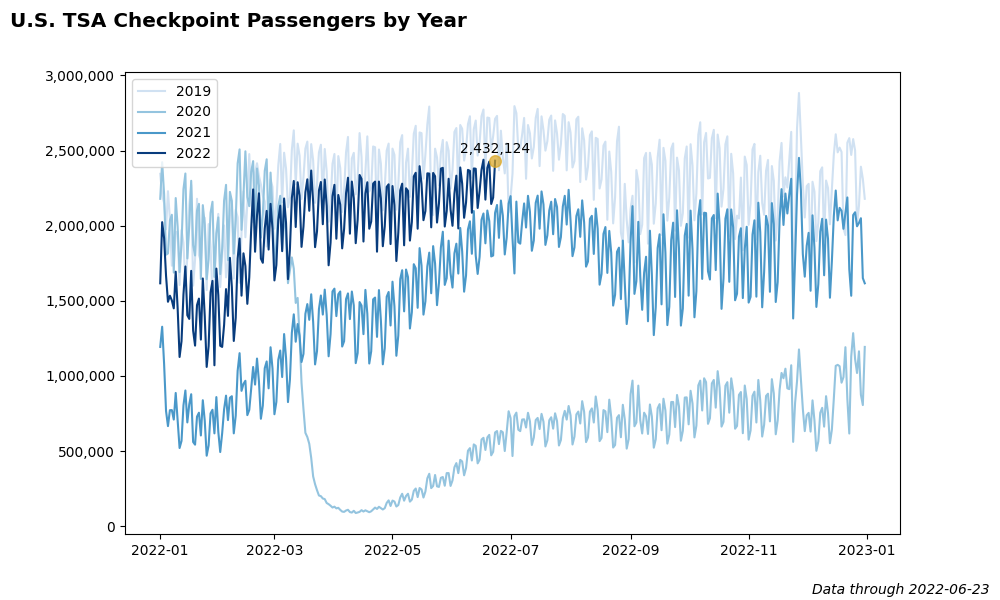
def plot_percent_change_trend_by_year(width=10, height=6, show_plot=False):
'''Plot percent change trend by year.'''
# Get latest date
df = pd.read_csv('data/tsa.csv')
df['Date'] = pd.to_datetime(df['Date'])
latest_date = max(df['Date']).strftime('%Y-%m-%d')
# Read in data by year
df = pd.read_csv('data/tsa-by-year.csv')
df['Date'] = pd.to_datetime(df['Date'])
# Calculate year-over-year percent change
df['2022_Pct_Chg'] = (df['2022'] / df['2021']) - 1
df['2021_Pct_Chg'] = (df['2021'] / df['2020']) - 1
df['2020_Pct_Chg'] = (df['2020'] / df['2019']) - 1
df = df[['Date', '2022_Pct_Chg', '2021_Pct_Chg', '2020_Pct_Chg']]
# Get year labels from columns
years = df.columns[1:].sort_values()
num_years = len(years)
# Create colors for each year
cmap = cm.get_cmap('Greens')
colors = [0.3, 0.5, 0.95]
plt.figure(figsize=(width, height))
for i in range(num_years):
plt.plot(df['Date'],
df[years[i]],
label=years[i],
color=cmap(colors[i])
)
plt.legend()
plt.suptitle('U.S. TSA Checkpoint Passengers Percent Change by Year',
x=0.01,
y=0.98,
fontweight='bold',
fontsize='x-large',
horizontalalignment='left')
plt.figtext(0.99, 0.01, 'Data through ' + latest_date,
ha = 'right',
fontstyle='italic')
# Add line at zero
plt.axhline(y=0, color='black', alpha=0.25, linewidth=0.7)
# Highlight latest data point
latest_pct_chg = df[df['Date'] == latest_date]['2022_Pct_Chg']
latest_pct_chg = latest_pct_chg.iloc[0]
plt.scatter(pd.to_datetime(latest_date),
latest_pct_chg,
color='goldenrod',
alpha=0.7,
s=70)
plt.annotate("{:.1%}".format(latest_pct_chg),
xy=(pd.to_datetime(latest_date), latest_pct_chg * 1.2)
)
# Convert axis labels to commas and remove scientific notation
current_values = plt.gca().get_yticks()
plt.gca().set_yticklabels(['{:.0%}'.format(x) for x in current_values])
plt.savefig('images/tsa-pct-chg-by-year.png')
if show_plot:
plt.show()
print('Percent change trend chart by year created.')
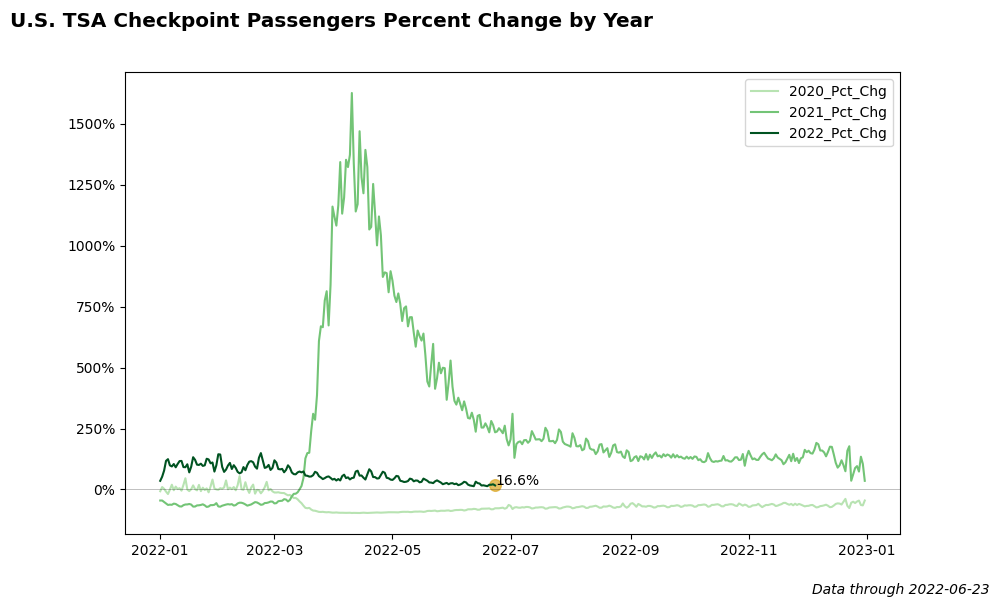
def plot_percent_of_2019_by_year(width=10, height=6, show_plot=False):
'''Plot percent of 2019 baseline by year.'''
# Get latest date
df = pd.read_csv('data/tsa.csv')
df['Date'] = pd.to_datetime(df['Date'])
latest_date = max(df['Date']).strftime('%Y-%m-%d')
# Read in data by year
df = pd.read_csv('data/tsa-by-year.csv')
df['Date'] = pd.to_datetime(df['Date'])
# Calculate percent of 2019 for each year
df['2022_pct_of_2019'] = df['2022'] / df['2019']
df['2021_pct_of_2019'] = df['2021'] / df['2019']
df['2020_pct_of_2019'] = df['2020'] / df['2019']
df = df[['Date', '2022_pct_of_2019', '2021_pct_of_2019', '2020_pct_of_2019']]
# Get year labels from columns
years = df.columns[1:].sort_values()
num_years = len(years)
# Create colors for each year
cmap = cm.get_cmap('Oranges')
colors = [0.3, 0.5, 0.95]
plt.figure(figsize=(width, height))
for i in range(num_years):
plt.plot(df['Date'],
df[years[i]],
label=years[i],
color=cmap(colors[i])
)
plt.legend()
plt.suptitle('U.S. TSA Checkpoint Passengers Percent of 2019 Baseline',
x=0.01,
y=0.98,
fontweight='bold',
fontsize='x-large',
horizontalalignment='left')
plt.figtext(0.99, 0.01, 'Data through ' + latest_date,
ha = 'right',
fontstyle='italic')
# Add line at 100%
# plt.axhline(y=0, color='black', alpha=0.25, linewidth=0.7)
plt.axhline(y=1, color='black', alpha=0.25, linewidth=0.7)
# Highlight latest data point
latest_pct_chg = df[df['Date'] == latest_date]['2022_pct_of_2019']
latest_pct_chg = latest_pct_chg.iloc[0]
plt.scatter(pd.to_datetime(latest_date),
latest_pct_chg,
color='navy',
alpha=0.5,
s=70,
zorder=2.5)
plt.annotate("{:.1%}".format(latest_pct_chg),
xy=(pd.to_datetime(latest_date), latest_pct_chg * 1.02)
)
plt.grid(visible=True, axis='y', alpha=0.25)
# Convert axis labels to commas and remove scientific notation
current_values = plt.gca().get_yticks()
plt.gca().set_yticklabels(['{:.0%}'.format(x) for x in current_values])
plt.savefig('images/tsa-pct-of-2019.png')
if show_plot:
plt.show()
print('Percent of 2019 trend chart by year created.')
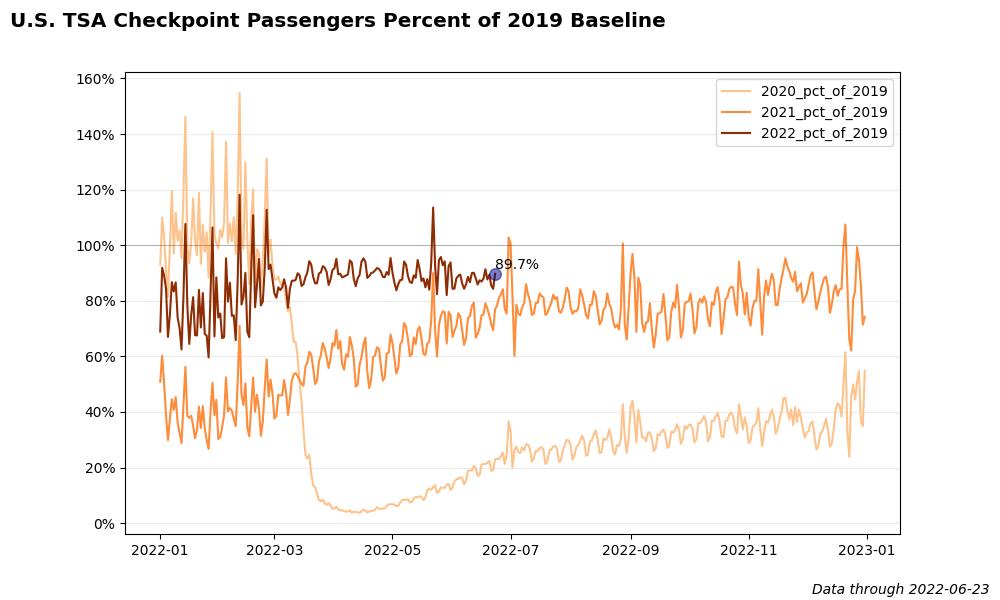
def plot_weekly_midweek_trend_by_year(width=10, height=6, show_plot=False):
'''Plot weekly Monday - Wednesday trend of TSA checkpoint passnegers by year.
Monday - Wednesday are peak business travel times, so this gives a rough
approximation of business travel trends.'''
# Get latest date
df = pd.read_csv('data/tsa.csv')
df['Date'] = pd.to_datetime(df['Date'])
latest_date = max(df['Date']).strftime('%Y-%m-%d')
latest_week_number = pd.to_datetime(latest_date).week
# Check if we have a full week of new data, if not then we'll need to delete
# any recent days until we have a full week of data.
if pd.to_datetime(latest_date).dayofweek == 6:
full_week_of_data = True
else:
full_week_of_data = False
# Read in data by year, create week number and day-of-week fields
df = pd.read_csv('data/tsa-by-year.csv')
df['Date'] = pd.to_datetime(df['Date'])
df['Week'] = df['Date'].dt.week
df['DOW'] = df['Date'].dt.dayofweek
# If we don't have a full week of new data, then delete the partial week of
# data for the current week.
if full_week_of_data == False:
df.loc[df['Week'] == latest_week_number, '2022'] = np.nan
# Adjusted latest_date to the most recent end-of-week date for which we have
# complete weekly data.
latest_date = max(df.loc[df['2022'] >= 0, 'Date']).strftime('%Y-%m-%d')
# Filter for only Mon - Wed dates. Monday = 0, Tuesday = 1, etc.
# https://pandas.pydata.org/docs/reference/api/pandas.DatetimeIndex.dayofweek.html
df = df[df['DOW'].isin([0, 1, 2])]
df = df.drop(columns=['DOW', 'Date'])
df = df.groupby(by='Week').sum()
df = df.reset_index()
# When doing the groupby and sum, any future 2022 values become 0, so we
# need to reset then to NaN.
df.loc[df['2022'] == 0, '2022'] = np.nan
# Get year labels from columns
years = df.columns[1:].sort_values()
num_years = len(years)
# Create colors for each year
cmap = cm.get_cmap('Purples')
colors = [0.2, 0.4, 0.6, 0.95]
plt.figure(figsize=(width, height))
for i in range(num_years):
plt.plot(df['Week'],
df[years[i]],
label=years[i],
color=cmap(colors[i])
)
plt.legend()
plt.xlabel('Week Number')
plt.suptitle('U.S. Weekly Monday - Wednesday TSA Checkpoint Passengers',
x=0.01,
y=0.98,
fontweight='bold',
fontsize='x-large',
horizontalalignment='left')
plt.figtext(0.99, 0.01, 'Data through ' + latest_date,
ha = 'right',
fontstyle='italic')
plt.figtext(0.01, 0.01, 'Approximating midweek business travel by looking at Mon-Wed.',
ha = 'left',
fontstyle='italic')
# Highlight latest data point
if full_week_of_data == False:
latest_week_number = latest_week_number - 1
latest_number = df[df['Week'] == latest_week_number]['2022']
latest_number = int(latest_number.iloc[0])
plt.scatter(latest_week_number,
latest_number,
color='goldenrod',
alpha=0.7,
s=70,
zorder=2.5)
plt.annotate("{:,}".format(latest_number),
xy=(latest_week_number, latest_number * 1.02),
horizontalalignment='center'
)
# Convert axis labels to commas and remove scientific notation
current_values = plt.gca().get_yticks()
plt.gca().set_yticklabels(['{:,.0f}'.format(x) for x in current_values])
plt.savefig('images/tsa-midweek-by-year.png')
if show_plot:
plt.show()
print('Midweek business travel trend chart by year created.')